Git 面试题(山月)
git 如何查看某个文件的提交历史
Issue
欢迎在 Gtihub Issue 中回答此问题: Issue 100(opens new window)
Author
回答者: shfshanyue(opens new window)
git log -p file
Author
回答者: viyoung(opens new window)
git log -p filename
如何列出所有已合并到 master 的分支并删除
Issue
欢迎在 Gtihub Issue 中回答此问题: Issue 347(opens new window)
Author
回答者: shfshanyue(opens new window)
# 列出所有已合并到 master 的分支
$ git branch --merged master
# 删除所有已合并到 master 的分支
$ git branch --merged master | grep -v '^\*' | xargs git branch -d
git 如何添加与删除一个 submodule
Issue
欢迎在 Gtihub Issue 中回答此问题: Issue 421(opens new window)
Author
回答者: shfshanyue(opens new window)
添加 submodule
$ git submodule add :git-url dep
删除 submodule
vim .gitmodules,找到该模块位置,删掉vim .git/config,找到该模块位置,删除rm -rf .git/module/depgit rm --cached dep
vim
如何使用 vim 查看文件有多少个字符以及多少行
Issue
欢迎在 Gtihub Issue 中回答此问题: Issue 45(opens new window)
Author
回答者: shfshanyue(opens new window)
在 Normal 模式下,可以通过快捷键 g + <Ctrl-g> 查看文件行数、列数、字符数及所占字节大小,此时状态栏(即 vim 最底下一行)显示如下:
Col 1 of 10; Line 28 of 161; Word 71 of 377; Char 636 of 4315; Byte 768 of 4969
如果仅仅想要了解文件行数及列数,可以通过快捷键 <Ctrl-g> 查看,此时状态栏如下
"package.json" 行 14 / 42 --33%-- 列 5
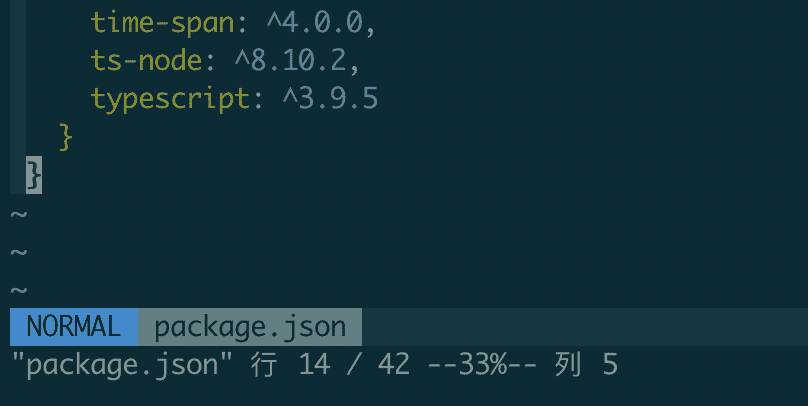
如果仅仅想要了解文件行数,可以通过快捷键 G 直接移动到文件最后一行来查看行数

